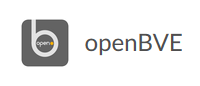Hello there!
There have been a few questions on how to install the First Brno Track. This section of the website has been created to answer them, so that everyone should be able to enjoy the route. Please read carefully and follow the below listed steps.
Step 1 – Download all files. Either click the download link, or right–click it and select “Save link/target as…” Do not change the filenames or their extensions.
Step 2 – Download 7-zip. This program can be obtained for most of the operating system from THIS WEBSITE. Linux users can find their download under the table.
Step 3 – Install the downloaded archiver (it only has about 5 MB when instaled) and run the executable 7zip portable.exe. This is very important, because other archivers such as WinZip, or WinRAR are not able to decode the compression algorith used by 7-zip.
Step 4 – Select the archives for extraction (I recommend doing it one by one) and unpack the files into the proper “route”, “object” and “sound” directories. If you are using 7-zip, you won’t be getting any errors and the files will be decompressed successfully.
You should have a working route now; try it out. If it is still not working, please send me a message on BVE WorldWide forums, or simply post in a topic there. There might be someone, who will advise you if I am not around.







 Users Today : 63
Users Today : 63 This Month : 4853
This Month : 4853 This Year : 27726
This Year : 27726 Total Users : 128015
Total Users : 128015